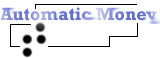







I will discuss all the information required to complete web site optimization. I will start out by stating the basic components or needs of a well designed web site and underneath each I will state what is needed in order to optimize your web site for the specific component. These are my suggestions, and you may use them at your liberty when performing web site optimization but don't believe that if you have all of these then your web site will make you tons of money because like everything else, it takes time and effort, but throughout my web site you will find the resources that you need in order to make money from your web site. Web site optimization is more the process of creating a web site that will appeal to your viewers while on the other hand search engine optimization is performed to attain a high search engine ranking. Both web site optimization and search engine optimization are important but in this article I will teach you the fundamentals of web site optimization.
This is the starting point to web site optimization, while you may use a program that generates the html code for you it makes web site optimization a lot better if you can learn it for yourself and be in complete control of your web site. HTML is a language that is used to design web sites, I personally use it myself, and it is an asset to designing top notch web sites. While I will not go into depth on the science of it, you can learn it yourself at W3 Schools. CSS is used to save you a lot of time while making your web site by having it so that you can change the layout of your web site from one specific location instead of having to change it in each separate web page so that your background is the same in all your web pages. While it is not so much to do with web site optimization, it will spead the process up and make it easier to cope with. It can also change the font, the boldness, the size, the color, the positioning, and much more of your entire web site. It will save you a lot of time. You can also learn it at W3 Schools. These programming languages do not require you to buy an expensive program; in fact believe it or not you design it on Notepad (or Simple Text for Mac Pc's). They do take a bit of time to learn to there full extent, but I promise you that you will be glad you learnt it when you are making top notch web sites.
It is very important to the overall look of your web site that it is consistent throughout. You don't want your visitors to think that they are visiting a whole new web site after clicking on a link to an article that you wrote. Make your web site as consistent as possible with everything. If you have a navigation bar that is green, 140 by 450 pixels, and on the top left hand side of your main page, than it is a good idea to have it exactly the same on every page. I cannot stress this enough, it really makes your web site look professional and your viewers will want to come back. Make everything from your headings on the top of your page to the copyright warning on the bottom of your page the same font, size, color, and position in relation to everything else, consistent throughout. This may seem like a lot of work, and it can be if you choose the hard way out, but I suggest that you learn CSS. For more information look up where it says "HTML and CSS".
This is your web sites table of contents. You want your visitors to be able to find what they want in as short time as possible. Make it really user friendly. It won't matter how well your service or product works if they leave your web site before they can find it. There are a few different ways of organizing your navigation bar that I will discuss. If your content does not exceed around 10 or 11 pages of information, than it is a good idea to make a short but concise title for each page and put the link directly to the page in the navigation bar. I feel that any more than this and you should divide all of your information into a few different sections and give each of these sections a title such as "Guitar Songs". You would put these title's directly into your navigation bar on your main page and either have it so when they click on(for example)"Guitar Songs" a whole new list of titles in your navigation bar is displayed that shows all your information on whatever the specific category may be, or you could have it open into a page that acts as the navigation bar for that category, and have your original navigation bar present so that they can still visit your other web pages easily. Witch ever one you choose always make sure that your first link on the navigation bar is one that will take your viewers back to your main page.
Your main page is the eye catcher of your web site; it is the first thing your visitors see when they come to your web site. This is why it is important to state exactly what your web site has to offer. Spend some time writing a paragraph or two that really grabs their attention and makes them think that your web site has exactly what they are looking for. If you can try to fit everything to need to say into one page length so that a scroll bar isn't necessary. You can't force them to read an entire essay just to find out what your web site is about. Instead have them read a short well written paragraph that briefly explains your web site, and then if they have decided they are interested then they have the choice to go and read your articles. Make sure that you do not overload your main page with banners. In fact if you can try not to put any on at all, it slows download time, (especially for slower computers) and if you really think about it they don't add anything to your web site.
This is back to the basics. Your web site is nothing without good content, it is like its energy source and it needs it to survive. You must have a good solid amount of well written content. Try not too have too much content in one article, you might want too divide it into 2 or more parts if you feel you have too much content in one area. Another thing is to think about wether or not a part of your web site or an article that you have written is necessary. Someone once said, "Perfection is when there's nothing else you can remove." and you should follow that guideline. This doesn't only go for the information on your web site, but also pictures or flash animations. If they add something unique or interesting to your web site that you feel will please your viewers, go ahead and keep it, but if it's just taking up space, trash it. Because there is no guideline of what can be deemed crucial and what are just space fillers, you have to use your own judgement.
This is one topic that a lot of web sites tend to forget. They try to make there web site too cluttered and not focused on one idea. Your Viewers will become confused as to why your web site is talking about basketball when all they care about(for example) is finding information on guitars You cannot make a web site that is directed towards every topic, that is why it is important to choose one main topic(for example how to earn money from your web site)and stick to it. If you try to make your web site on a variety of different topics then your web site will become too cluttered, and difficult to navigate. Remember you are trying to make your web site entirely user friendly.
Your web site is for your viewers, so make there ride as enjoyable as possible. I know I have been harping on you to make sure that your web site is as user friendly as possible, and there is a good reason for it, if your viewers find it easy to navigate around your web site, there is good load time, and the content on your web site is what they are looking for, then they will return. I personally believe that this is the most important attribute to a web site, and I care deeply what my viewers think about my web site and the content that is on it. For this reason if you have any suggestions or comments then email me here. Your comments are much appreciated.
I believe that these are the key elements in making a top notch web site that you can make money from. While each is important as an individual, I believe they much more useful if they are all incorporated together. If you have any questions or comments then please email me here. I hope you enjoy the rest of the site!